Tuning around
In an effort to make up for a profound lack of physical knobs, PowerSDR provides an abundance of methods for tuning around the bands.
- Type a frequency directly on the keyboard. If PowerSDR has focus, just type and hit Enter. No need to hover inside the frequency display window first.
- One can edit an existing frequency, one or more digits, by selecting and overtyping a digit in the VFO frequency display window. Hit Enter to QSY.
- Hover over a digit in the frequency display field and use the mouse wheel to increment or decrement that digit.
- There are some keyboard shortcuts for tuning around. For example, A is down 1 MHz, Q is up 1 MHz, S is down 100 kHz, W is up 100 kHz… all the way across the keys to J is down 1 Hz, U is up 1 Hz. There are many additional keyboard shortcuts for other functions. See the PowerSDR Keyboard Shortcut List.
- Left click and drag within a panadapter window to QSY by sliding the panadapter window, and thus its center frequency, to the desired spot. (Be careful not to drag the light gray shading that indicates receive filter bandpass by mistake. In other words, click outside this bandpass indication before dragging. If you accidentally drag your bandpass to a far-away frequency or useless width, go to the selectivity-button matrix for the receiver you’re using. You’ll notice the selectivity has changed to VAR 1, indicating a custom selectivity (the one you just accidentally created). Click one of the predefined-selectivity buttons to restore the filter bandpass to something reasonable.)
- Right click within a panadapter window and a set of crosshairs appears. Move the crosshairs to a frequency and left click to QSY to it. The crosshairs remain for more clicking and QSYing. The crosshairs remain until one right clicks in a panadapter window a second time. Unfortunately one can’t auto-scroll the panadapter window when in this crosshairs mode. (I wonder why they’re crosshairs. Tuning has nothing to do with amplitude. A vertical line for frequency should be displayed instead of crosshairs.)
- After clicking (see above two bullet points), if you get close-but-no-cigar tuned on a CW or AM signal, the “0 beat” button might be able to finish the job. Your chances are good if the signal is alone in the passband and not weak, and the band is not noisy.
- There’s the CTUN option. The CTUN button(s) (there will be two if two panadapters are active) are in the middle area of the UI along with the other panadapter settings buttons. CTUN, when active, fixes the panadapter display frequency limits, and the receive passband moves when tuning. This is the opposite of normal, CTUN-off mode, where the passband is fixed in the panadapter center and the whole spectrum slides around into and out of the passband when tuning. It can get confusing when the band is crowded with signals; it’s often easier to see what’s going on with CTUN on.
- Hold down the CTRL key while pressing the up-arrow or down-arrow key to tune up or down. Tuning is in steps set by the Tune Step choice in the box between the VFO A and VFO B display windows.
- The mouse wheel can be used to tune. When the mouse cursor is in a panadapter window, the wheel tunes in steps set by the Tune Step value.
- There’s one more tuning detail to cover. There’s a setting (under General, Options tab) called Snap Click Tune. I couldn’t find what this setting does in any documentation. Testing with and without the setting enabled didn’t change anything, as far as I could tell. I realized there was an untapped documentation source: Flex Radio, under whose auspices the PowerSDR software was initially developed. I downloaded the Flex 5000 manual from the Flex Radio website and found it covers most of the basic and intermediate functionality of PowerSDR software. In this document was a description of Snap Click Tune: If enabled, clicking on the panadapter spectrum will tune the VFO, not to the exact frequency clicked, but to the nearest multiple of the Tune Step value.
A lot of ways to tune. I’m making do. Nothing is as precise and easy as a tuning knob. Fortunately, MIDI controllers, studded with knobs, are available that will work with PowerSDR, and one is in my future plans.
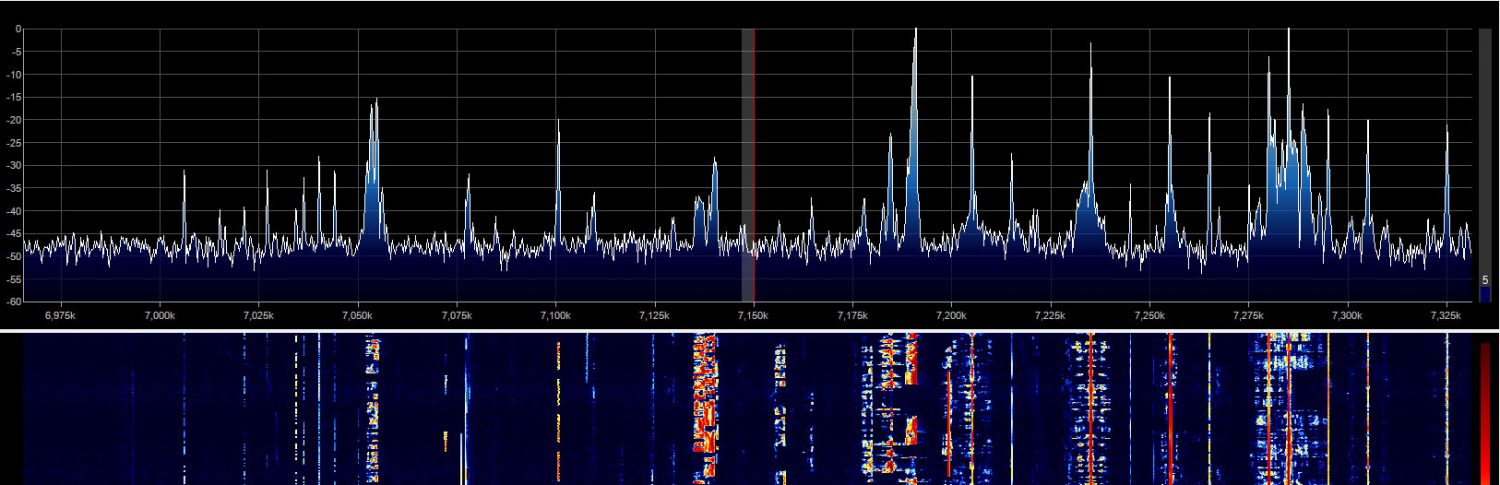
Comments
Tuning around — No Comments