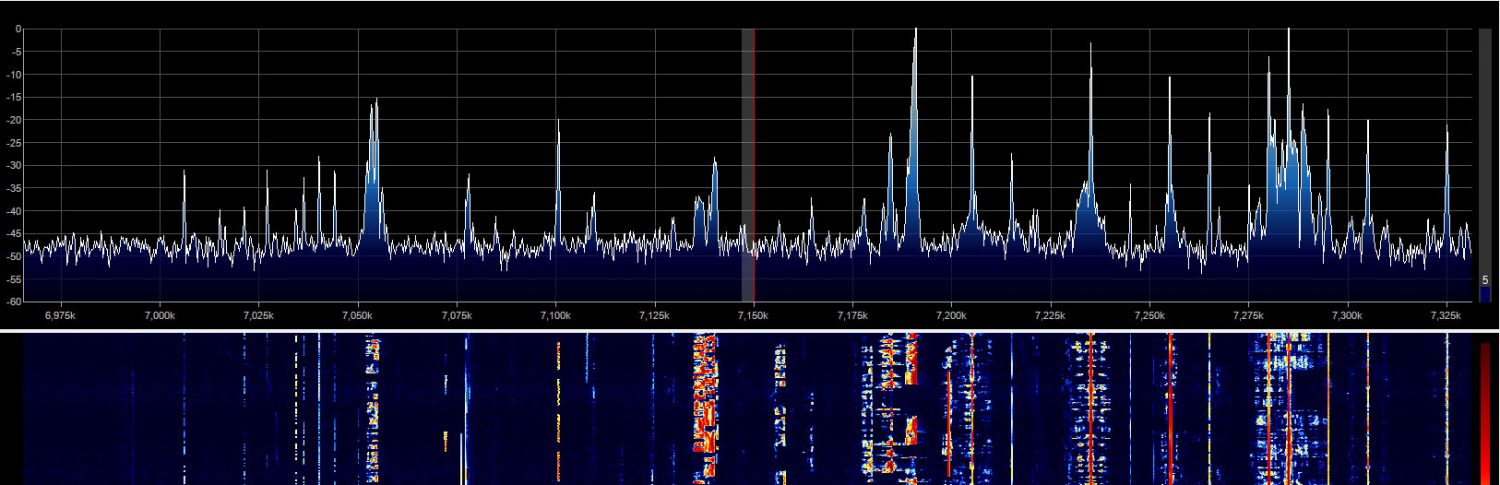Additional CTUN and MIDI enhancements
During the past month or so I’ve implemented a few more enhancements to PowerSDR-OpenHPSDR mRX PS, summarized below. They were included in release 3.4.3. CTUN mode continues to have quirks but I think it’s operating much better than before.
Improved CTUN mode operation:
A “CTUN Scroll” check box has been added to the Setup-General-Options tab.
When this box is checked:
- The display scrolls when the VFO gets near the display edges, allowing tuning to continue. The VFO cursor stays near the scrolling edge as you continue to tune toward that edge.
- Frequency changes greater than 500kHz cause a re-centering of the VFO in the display (e.g. when recalling a memory from a far removed frequency).
When this box is unchecked:
- CTUN behaves as before the CTUN enhancements – the VFO stops at the bandwidth edge (e.g. 192kHz edges)
Forcing CTUN to turn OFF when selecting Split or MultiRX has been eliminated.
MIDI controller support
MIDI controller mapping in Setup now supports the Behringer CMD Studio 2a. In fact, it may work with all the Behringer controllers now, barring unforeseen additional idiosyncratic behavior of specific controllers that differs from the currently supported ones (CMD PL-1, CMD Micro, and now CMD Studio 2a).
The MIDI/CAT VFO manipulations (A>B, B>A, A<>B) now behave exactly like their corresponding buttons on the console. Previously the CAT versions of these commands just changed frequency and nothing else associated with the VFO (e.g. mode).
Variable codes coming from wheels in the Hercules Compact controller are now handled properly to eliminate the digital “backlash” that was previously occurring.
MIDI VFO sensitivity control:
A new setting and set of MIDI commands have been added to change the sensitivity of MIDI wheels when mapped to VFOs. This is useful, for example, when the tuning step is set to a coarse value, such as using 100Hz steps when tuning in SSB mode. In such a case using the normal sensitivity (one single MIDI message causes one single frequency step) makes tuning difficult since barely touching a wheel, causing an update message to be sent, results in a jump in frequency. To customize this behavior, you can now change the wheel sensitivity by specifying the number of MIDI updates required to produce one frequency step. Thus, requiring, say, 10 updates to produce one frequency step, means you have to turn the wheel further to get one single update, effectively decreasing its sensitivity.
Two new up/down controls have been added to the Setup/CAT Control tab next to the “Configure MIDI” button, that are labeled as “”MIDI Wheel updates/step. These controls set the minimum and maximum number of MIDI wheel updates per frequency step (i.e. maximum and minimum wheel sensitivity, respectively). The two values can then be alternated between using a new MIDI command and mapping as below.
The following three functions and mappings are new:
- “Increase wheel rotation per VFO tune step” – increments the number of wheel updates per tuning step (i.e. decreases wheel sensitivity), mappable to a button
- “Decrease wheel rotation per VFO tune step” – decreases the number of wheel updates per tuning step (i.e. increases wheel sensitivity), mappable to a button
- “VFO Wheel Sensitivity High/Low Toggle” – toggles between the high and low values set in MIDI setup, mappable to a button
When you press buttons mapped to the increase/decrease functions (#1 and #2) it changes the number of MIDI messages from the jog wheel needed to cause one frequency increment. Increasing starts at 1 and then increments it by factors of 2 for each button press, up to 32, (i.e. 1, 2, 4, 8, 16, 32). Likewise, decreasing cuts it in half with each press. When you press a button mapped to the toggle function (#3) the sensitivity alternates between minimum and maximum (see above) with each button press.
Disabled audio processing in digital modes
CFC is now disabled automatically when switching to DIGL or DIGU. This operates in the same way the disabling of other processing functions, such as TX EQ, operates now, in that it simply disables the function in the current transmit profile to ensure that CFC isn’t used in digital modes. This is not normally how you’d really want it to manage things since if you started with a non-DIGI profile then change mode to a digital mode, you end up with a changed profile, forcing you to switch to another one and back again when you change modes back to, say, LSB (or another non-digital mode). A better way to handle this, as some are already doing, is to create a transmit profile for digital modes and switch to it before selecting a digital mode.
Miscellaneous
- VHF band stacks are now 5-deep like the others.
- The display scale shifting when going between transmit and receive has been mostly eliminated.
- Fixed a bug causing a crash when zoomed in past the point where the passband fits in the display.
- Fixed bugs in split VFO operation when RX2 is on.
- Fixed a bug that was causing an incorrect vertical display scale in transmit under certain circumstances.
de W2PA